Step 1 : Search Game Name Here

Step 2:click search button
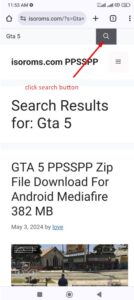
Step 3: click on image your game name showing

Step 4: scrool Down find Download Button
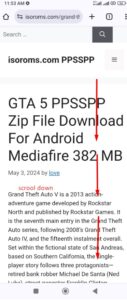
Step 5:Click download button wait for start game file download

Step 6:click on download file and install app on mobile

Step 7 : click open

step 8 : open file manger and open download foloder install apk on your mobile

Step 9:click ppsspp emulator icon

Step 10:click game image like gta 5

Step 11: play game and enjoy

keep enjoy

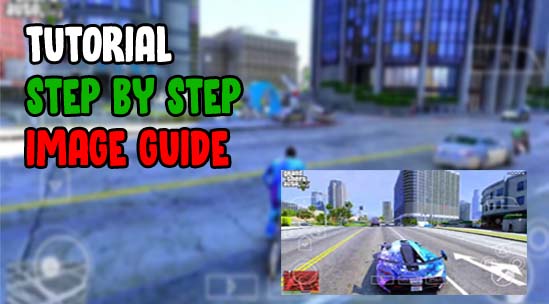
Leave a Comment
Comment
khkjsh ihsih khsjb icsjc kvkvs kgsjh